
|
Check Out Our Website: www.TF7.com Newsletter Archives: Reliability Info Mgt.- Why Care? Managing Motor Reliability Managing Reliability Across the Corporation |
A likely scenario...
It's Thursday, 11 pm - you've been called out to check one of the most critical motors in your plant. Sure enough, there's a serious problem with the motor and you need to schedule a replacement during downtime this weekend. So you scribble down the motor information, walk back to your office, boot your computer, and start the search to locate a viable replacement. You really didn't need to get any sleep tonight, right? Fast forward to the next situation like this. Now your plant is tracking its equipment inventory with web-based Tango™ Reliability Information Management, and each of your motors (or gearboxes, pumps, etc.) has a 2D barcode tag attached. Things happen quickly after you arrive at the motor:

What is Tango&trade Mobile
In today's electronic document world we usually have lots of information about plant equipment, but often spend hours searching different sources for the details we need. Tango™ Reliability Information Management provides a single source for maintaining this valuable resource, and now Tango™ Mobile makes it retrievable through your Smartphone. 
Log In as an authorized Tango™ user to connect to the plant's Tango™ database; if you have the appropriate level of permissions you can trigger several actions:
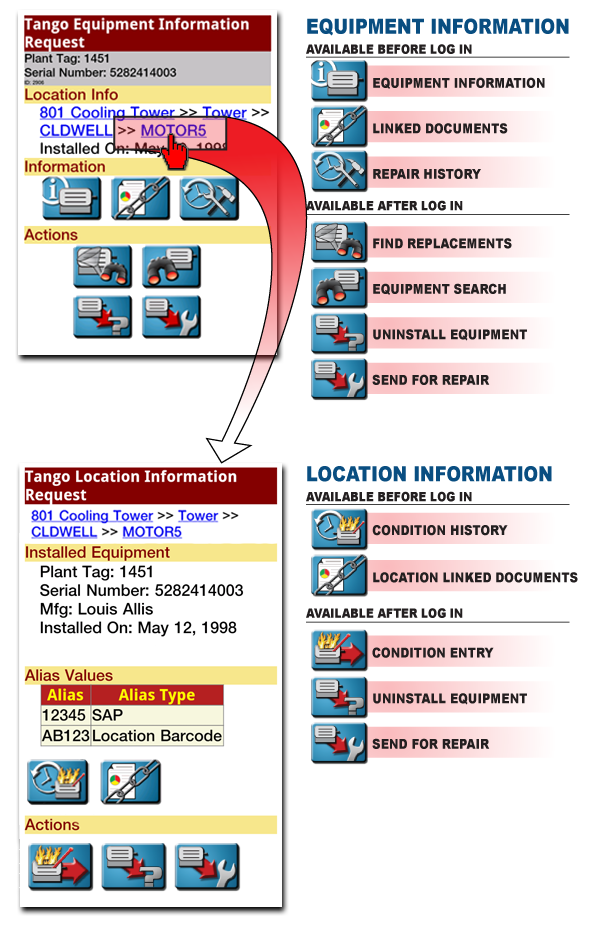
Take a Test Drive...
Here are three QR codes linked to a demo Tango™ database. For a Tango™ Mobile quick start guide click here. You can scan your computer screen to demo! No printing is necessary. 
We'd appreciate a call or email to give us feedback on how this type of Smartphone application can be used at your plant; we're especially interested in hearing other ideas for using your Smartphone in your plant's reliability program. Contact us at 865-681-0282 Forrest Pardue - ext. 11 Dick Hancock - ext. 12. or Email us at sales@tf7.com |